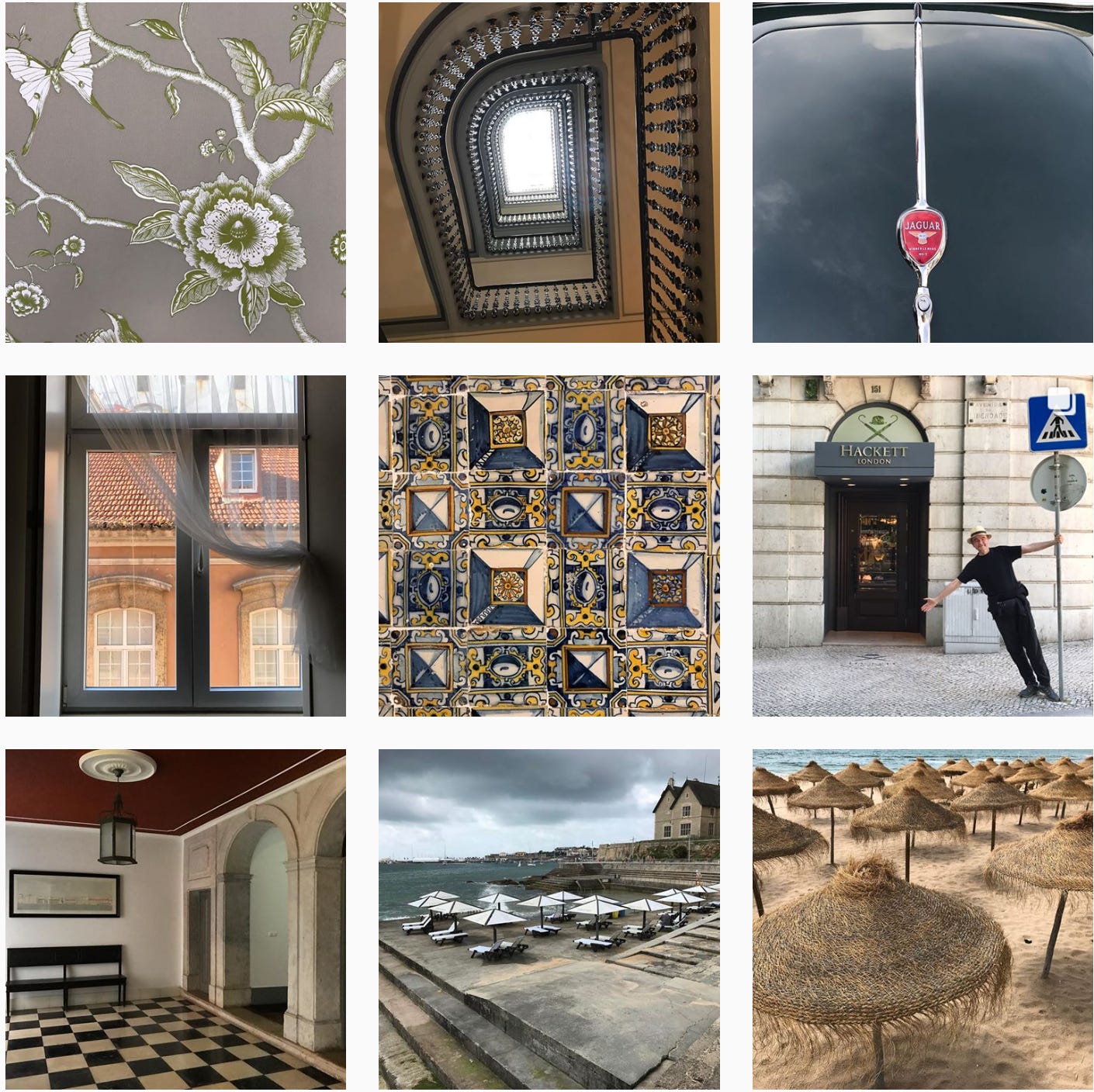Lighten Your Digital Load
Be it photos or files, emails or contacts, adopt this mindful process to help you make space, keep what matters, and find it all again
“From an energetic standpoint, digital clutter is no different than physical clutter. Just because it isn’t tripping you in the hallway doesn’t make it less worthy of your attention and efforts to clear it.” —A Year for You
If I were to name one clearing task in my life that can easily teeter into overwhelm territory, it would be the tending of my digital photo library.
Yes, all 96,489 images and videos — sitting snuggly on my various electronic devices — could easily take me down the rabbit hole of overwhelm if I’m not careful.
That may be because when it comes to pruning, I’m not one for deleting with abandon. My heart needs to go through every last, single, boring, fuzzy, duplicate photo first before I let something go.
Photo feeds are just noise without regular culling.
As you can see with mine here:
Memories matter
Here’s why a regular tending of my photo feed matters to me:
I want to remember the milestone birthdays, the vacations we took as a young family, the silly costumes we wore at Halloween. I want to recall the names of some of the grand temples that my husband and I experienced up close on our trips around the world. I want to revisit the drop-dead gorgeous homes I’ve toured (or have been blessed to stay in). I want to celebrate the rich assortment of classes, students, and book signings that played a big part in my early years as a space clearing practitioner and writer.
And even those fuzzy years spent during Covid lockdown. Remember those? I want to go back and be able to revisit those too.
…
If my photos can tell a story, chronicle my family’s life, and/or shine light, elevate, and telegraph wonder and beauty in the everyday, there’s no question, I’m keeping them.
The kicker, of course, is knowing where to find these precious images again when I want to share, enjoy, or showcase them.
What’s the point of having a digital library if you don’t have easy access to it, or even remember what’s on there?
…
In that spirit — be it photo libraries or Word docs, contact lists or emails, bookmarks or apps — I thought we could take a good look at our digital loads this week and use the process below to tame and organize them.
At the end I will share what I use to back it all up.
And PS, for those of you journeying with us with the book, A Year for You, the steps below are additional new material to help you dial into this week’s practice even more.
Let’s do this!
Ahhh 🏡
Lighter You — Clearing Series
What you’ve just read is inspired by Chapter 18, “Lighten Your Digital Load” of A Year for You — the book we are using to cultivate the five steps to spaciousness.
It’s not too late to join us in this ongoing journey to a lighter you
The steps and resources below — with weekly nudges from me, full access to this community and all previous challenges you may have missed — is being made available to paid subscribers.
All for less than $1.15 a week.
Join us!
Releasing digital clutter
Do you have photos on your devices that you haven’t looked at in a long while (read: years)? Do you even know what you have squirreled away on your devices?
Be it photos or files, email inboxes or contacts, bookmarks or apps — use this week to begin lightening your digital load by following the process below.
Because this project will likely take longer than a week to complete, I recommend you bookmark this page to come back to in subsequent weeks.
,,,
And like we practiced last week, follow the “rule of one”: one album, one folder, one batch of emails, one contact list, one minute, one breath…
…
Digital clearing process
(The specific steps below go beyond what you read in the book A Year for You)